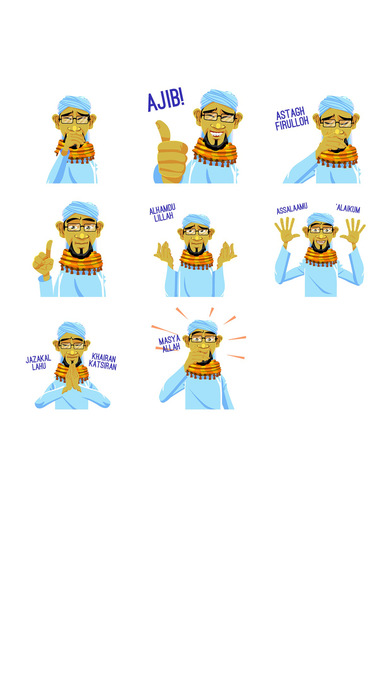Lets be friends, happy life, and richer with the charming Ustadz Shaleh.
Created by Dadan Daniyana
Published by STCKRmarket
—
CARA MENGGUNAKAN STICKER
- Ketuk sticker untuk menambahkan sebagai pesan ke percakapan Anda.
- Sobek & tempelkan sticker dengan cara menekan agak lama suatu sticker kemudian drag-n-drop ke gelembung teks atau foto.
- Anda dapat menumpukkan beberapa stickers.
- Perbesar & Rotasi sticker menggunakan jari kedua kemudian tempatkan ke gelembung teks.
—
HOW TO USE STICKER:
- TAP a sticker to add it to your message thread.
- PEEL & PLACE stickers on top or message bubbles or photos, just tap, hold and drop.
- LAYER stickers over each other in conversations in iMessage.
- SCALE & ROTATE stickers by using a second finger before you place it on the bubble.
—
STCKRmarket is specialized on creating, publishing, distributing and supplying stickers for messaging conversations for artists, companies, brands, agencies and applications. Gain access to new applications with unique users ready to express themselves using your designs.
STCKRmarket also allows you to explore various style and theme on our library to match your marketing needs or create new ones specifically crafted based on your requirements. New designs from our network of sticker creators published every single day. Available in a variety of languages, localized expressions, and viral theme, for all your needs.